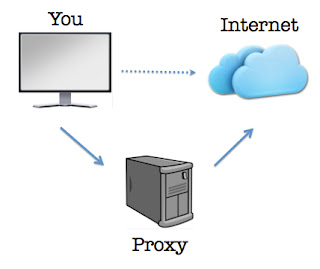If like me and you have way too many tabs open on your browser, you're probably finding that your machine is slowing down due to memory sap.
The more tabs you have open, the more memory your web browser is using, often leading to crashes.
As I don't want to close my tabs nor bookmark them all, I use The Great Suspender (for Chrome) which sweeps this problem away with one swift install.
So now you can keep your tabs open but suspend them. All you need to do is click the icon next to your address bar to suspend a tab. Click anywhere on the page to reload it.
And best of all you can suspend a tab after a certain amount of time.
Search This Blog
Thursday, 30 May 2013
Tuesday, 28 May 2013
Want to watch web TV that's blocked in your country?
If you can't connect to services such as Hulu or iPlayer because you live abroad or are on holiday, then what you need to do is use a proxy server.
Connecting to a proxy disguises your machine's IP address so you appear to be surfing from somewhere else. This lets you actively fool websites of your location, so you'll be able to view web content that's blocked in your country.
There are many free proxy services, with varying speeds and reliability.
Visit Proxy 4 Free for a comprehensive and up-to-date list of options and ratings. For the best performing ones choose a highly rated one that's based in the same country that you are. (If you're using Firefox, it's much easier to install the FoxyProxy add-on. On Chrome use Switchy.)
Hide My Ass is a popular one.
Use TunnelBear to access US-only sites such as Hulu and Pandora. It works on PC and Mac and gives you a switch to flick to trick sites into thinking you're in the UK or the US.
You can keep your locations and personal data hidden at all times by using Tor, (which applies layers of encryption, an onion proxy) that lets you visit sites without revealing any information about yourself.
Connecting to a proxy disguises your machine's IP address so you appear to be surfing from somewhere else. This lets you actively fool websites of your location, so you'll be able to view web content that's blocked in your country.
There are many free proxy services, with varying speeds and reliability.
Visit Proxy 4 Free for a comprehensive and up-to-date list of options and ratings. For the best performing ones choose a highly rated one that's based in the same country that you are. (If you're using Firefox, it's much easier to install the FoxyProxy add-on. On Chrome use Switchy.)
Hide My Ass is a popular one.
Use TunnelBear to access US-only sites such as Hulu and Pandora. It works on PC and Mac and gives you a switch to flick to trick sites into thinking you're in the UK or the US.
You can keep your locations and personal data hidden at all times by using Tor, (which applies layers of encryption, an onion proxy) that lets you visit sites without revealing any information about yourself.
Wednesday, 22 May 2013
Fruit squared
Thinking outside the box: so yesterday.
Grow inside the box: cool fruit and veg. Oh and easier to ship.
Check out the Camp Nectar ad.
Grow inside the box: cool fruit and veg. Oh and easier to ship.
Check out the Camp Nectar ad.
Tuesday, 21 May 2013
Never get caught with your pants down
The trouble with sending messages to someone over the internet is that there is always a copy and a trail left behind somewhere. If you want to send someone sensitive info, eg a password, then emailing it is not very secure and sending it on chat will leave a log trail.
 The answer is to use One Time Secret. You enter your content in the site’s text box and with the click of a button you’ll generate a secret link to it.
The answer is to use One Time Secret. You enter your content in the site’s text box and with the click of a button you’ll generate a secret link to it.
The secret link works once and then disappears for ever.
Send the link and once it is opened and read, it will self destruct. If no one opens it within seven days, the link and message will die.
You can add a password as another layer of security, whereby the recipient will need to know it in order to access the self-destructing message.
The secret link works once and then disappears for ever.
Send the link and once it is opened and read, it will self destruct. If no one opens it within seven days, the link and message will die.
You can add a password as another layer of security, whereby the recipient will need to know it in order to access the self-destructing message.
Thursday, 16 May 2013
Do you use protection?
When you're out and about, surfing the web on McWifi or over your Frapp at Starbucks, you are more at risk from snoopers than from your egg mcmuffin or from Occupy protestors.
Without protection you are as good as shouting out loud the content of your documents and everything that you're typing. Not really very sociable and certainly not very clever.
So wisen up with Spotflux, an app that protects you even when you're sharing a connection on an unsecured, open, public internet connection.
The good news is that it's free and available for Mac, PC, iOS and Android.
So how does it work?
Spotflux encrypts your internet traffic, keeps your anonymity by hiding your IP location and blocks malware and viruses.
 If you want the world to know what you're doing, there are plenty of channels to shout about it, don't make it deafeningly quiet and do it unintentionally!
If you want the world to know what you're doing, there are plenty of channels to shout about it, don't make it deafeningly quiet and do it unintentionally!
Without protection you are as good as shouting out loud the content of your documents and everything that you're typing. Not really very sociable and certainly not very clever.
So wisen up with Spotflux, an app that protects you even when you're sharing a connection on an unsecured, open, public internet connection.
The good news is that it's free and available for Mac, PC, iOS and Android.
So how does it work?
Spotflux encrypts your internet traffic, keeps your anonymity by hiding your IP location and blocks malware and viruses.
Wednesday, 15 May 2013
Video chat with anyone
You use Skype, your mate doesn't. He's a Facetimer, you're not brand gullible. So how do you video chat with each other?
By using Meetings.io.
You can set up a video chat in 2 easy steps:
 1. Get a meeting room - by clicking 1 button
1. Get a meeting room - by clicking 1 button
2. Share the link.
You won't need to register, install software or log in. It's virtual head and shoulders - just click and go!
Now you can video chat, hold video conferences, group chat, watch videos together and screen share with anyone irrespective of what software everyone's using.
And the best bit - it's free.
If you do sign up then extras are available: your own "vanity room", take and keep meeting notes and share files.
Meetings.io is now also part of Jive.
By using Meetings.io.
You can set up a video chat in 2 easy steps:
 1. Get a meeting room - by clicking 1 button
1. Get a meeting room - by clicking 1 button2. Share the link.
You won't need to register, install software or log in. It's virtual head and shoulders - just click and go!
Now you can video chat, hold video conferences, group chat, watch videos together and screen share with anyone irrespective of what software everyone's using.
And the best bit - it's free.
If you do sign up then extras are available: your own "vanity room", take and keep meeting notes and share files.
Meetings.io is now also part of Jive.
Tuesday, 14 May 2013
Interactive tag clouds for your website
 A nice new way to engage your website users is to offer up a dynamic and interactive tag cloud.
A nice new way to engage your website users is to offer up a dynamic and interactive tag cloud.Where tag clouds can be a little flat, now your visitors can see how content is grouped and connected on your site and what is trending. They can even delete tags that are not relevant.
One downer is that the solution provided by Infomous is flash-based, so not viewable on iPhones and iPads, but they did say they are working on an HTML5 version.
Friday, 10 May 2013
Visualise your LinkedIn network
Now that everyone has access to my LinkedIn account (assuming you've stumped up the asking price on LinkedinPasswordsForAFiver.com), I thought I'd share what my LinkedIn map looks like.
The different colours represent the different groups in your network. You can roll over the nodes, see who the mover and shakers are in your network and who links your groups together. The larger the node the more 'influential' they are on your network, ie who you should be tapping into more.
My map looks like this:
You can create a map of your own network at LinkedIn Labs Maps.
The different colours represent the different groups in your network. You can roll over the nodes, see who the mover and shakers are in your network and who links your groups together. The larger the node the more 'influential' they are on your network, ie who you should be tapping into more.
My map looks like this:
You can create a map of your own network at LinkedIn Labs Maps.
Beautiful example of scrolling
Usually Victoria Beckham is not cool. The new Range Rover Evoque (the one that looks squashed) certainly isn't cool.
So, using Vics to promote Range Rover's smallest, lightest and most fuel-efficient 4x4 didn't really strike me as a a recipe for success.
Enter the digital nerds, add a splash of parallax scrolling and you get a site experience that is as cool as the other side of the pillow.
Open the site here and scroll down slowly to get the full effect.
Nice!
So, using Vics to promote Range Rover's smallest, lightest and most fuel-efficient 4x4 didn't really strike me as a a recipe for success.
Enter the digital nerds, add a splash of parallax scrolling and you get a site experience that is as cool as the other side of the pillow.
Open the site here and scroll down slowly to get the full effect.
Nice!
Get the internet to alert you
How useful would it be if you could define and automate any online task as:
when something happens (this) then do something else (that)?
 And
now with If This Then That you can automate an action based on set triggers, like copy Facebook posts from my
friend to Evernote, or text me if it is forecasted to rain in my area.
And
now with If This Then That you can automate an action based on set triggers, like copy Facebook posts from my
friend to Evernote, or text me if it is forecasted to rain in my area.
The If This Then That service lets you create triggers and actions, for numerous other web services:
The If This Then That service lets you create triggers and actions, for numerous other web services:
Subscribe to:
Posts (Atom)